Do you love a ToDo List and the satisfaction you get when you cross an accomplishment off the list? I like writing them in pencil in case I have to change something, then I can rub it out and replace it later. I picked this up from my Dad who would write estimates using the pencil he would stash behind his ear.
So far this all works well for me. The problem starts when I have lots of different things to do especially ones with different timescales. I never know where to put them. The small list that I write on the back of a recycled envelope evolves to look like this…..
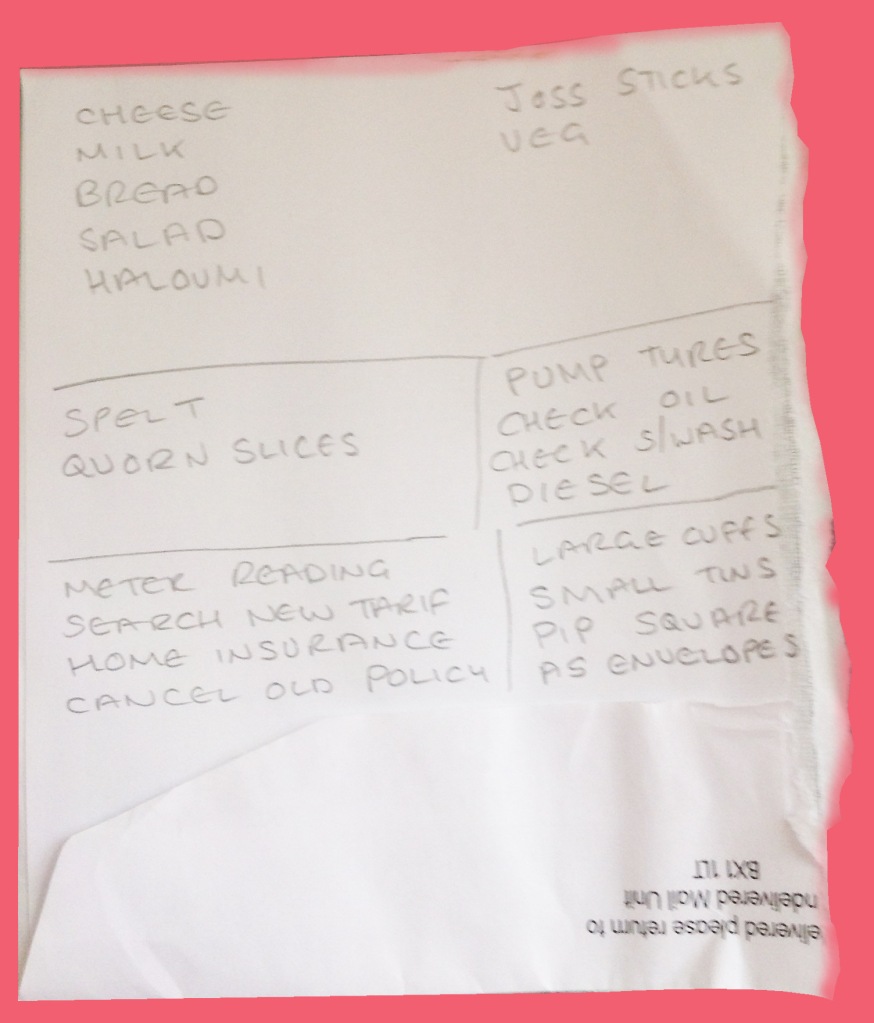
I started to think that having more of a structure to my ToDo list might help me actually get more done. I looked into apps but was worried I would lose the reward of crossing off my task and would feel less compelled to clear my list.
I tried writing everything in the Notes app on my phone but would forget to look. I even resorted to this for a while……..

I got a few funny looks and the posit note fell off plenty of times and went missing.
At this point my partner told me about an app called Clear. You can group your tasks into folders enabling you to designate some of those immovable entries to a more long-term folder. You give the folder a name and then create an individual list for each of your new categories.

My favourite features
- Swipe right if you need to remove an entry
- Swipe left and you will cross off a completed task
- Your task will dim and drop to the bottom of the list
- You get to marvel at how much you’ve done

- You can even set an alarm to remind you to check or update your list
- Alarms can be seen on your lock screen and notifications list
- You can customise the look of your lists by selecting an overall theme

- Haha best of all if you try and set the alarm for a time in the past you get this great film reference to Back to The Future!

It’s great for organising your Etsy shop, your bills, going away or pretty much anything you need a list for. I do still use the back of a recycled envelope for the supermarket as there are still some places I don’t like to get my phone out.
You can get Clear on iOS, Mac, Android & Windows.
Is there an app or particular system that works for you? Do you find the traditional pen and paper method works best?

Steph (SixSkeins) recommended Trello to me, which is both browser based and a phone app. It’s AMAZING! It’s all kinds of organised and you can use it for a bunch of different things.
I have one column that’s “To Do – Today” and another called “To Do – At Some Point” and one called “Done”. Once I do something, I just move it to the Done column. And it sits there, so I can move it back to my active lists if it’s a recurring thing (like going to the post office or printing labels or whatever).
I’m also using it to keep track of my exercises, and as a general notes app. LISTS, yay!
LikeLiked by 1 person
I saw you & 6 talking about Trello so I signed up for it. I haven’t checked out the app yet or worked out how to use it. It sounds versatile though. Do you think a team Trello would work well?
LikeLike
It might do! Although getting people to signing up for yet another thing will be the real challenge. 😉
If you signed up for it, they’ve probably sent you a couple of emails of how to use it. It’s really basic, won’t take long at all to read the instructions and figure it out. We could definitely use it as a staff room kind of thing, if needed.
LikeLiked by 1 person
I will have a look through my emails for the info. It might be good for planning a schedule for the tutorials I want to look at for on-going skills development.
LikeLiked by 1 person
Might give that a go, could be better than my different, random lists in loads of different places!
LikeLiked by 1 person
I’m definitely using it more now it has reminders. As remembering to check was one of my issues. For regular reminders you do need to manually update the date yourself but hopefully that is something that will change in a future update.
LikeLike
Reblogged this on ishidee and commented:
Great info for getting and staying organized.
LikeLiked by 1 person
Thanks Delores, I’ll pop over and say hi. 🙂
LikeLike
Hi! I am following you, now. You have great suggestions. My best, Delores
LikeLiked by 1 person
Thanks for the compliment Delores, I really appreciate it. 🙂
LikeLike